This is a short post talking about Windows Server Failover Clustering (WSFC) and a problem I found when adding the nodes from your cluster using the «Validate a Configuration» wizard.
This wizard is recommended to run after configuring your nodes and before creating the cluster in order to spot any misconfigurations.
So now, let’s go into the problem.
The issue
In the wizard when trying to add (in my example) the second node shows an error:
Failed to access remote registry on
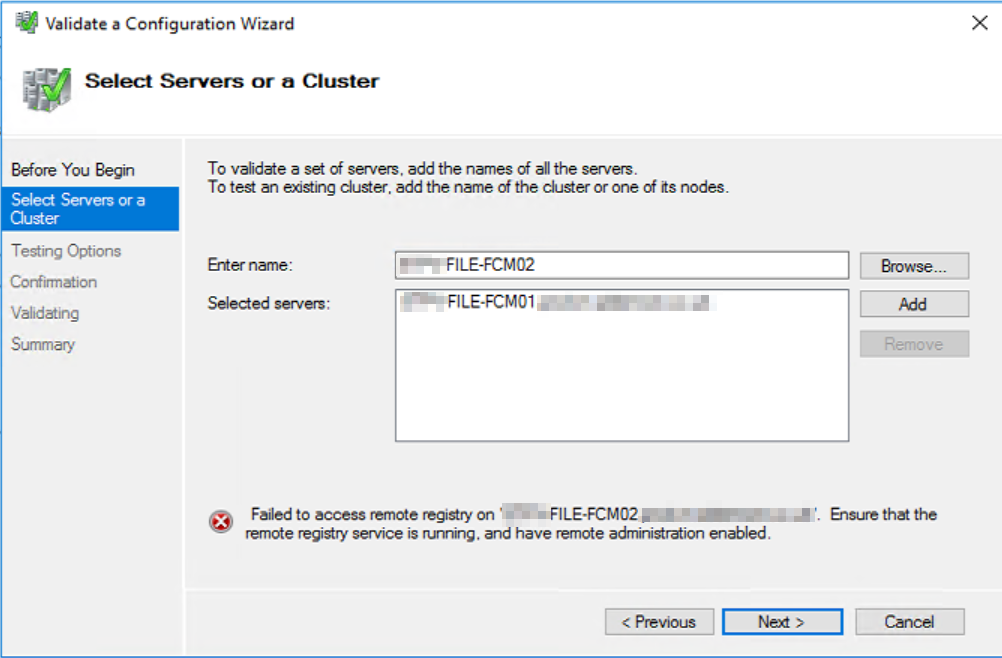
Possible solutions
- Execute in Powershell (PS): winrm quickconfig
This will set up «winrm» (Windows Remote Management), more information in this link.
- Review the NIC settings on the affected node:
Check the options “File and Print Sharing for Microsoft Networks» and «Client for Microsoft Networks» for the NIC that you’re are trying to add the node (based on what’s registered in DNS):
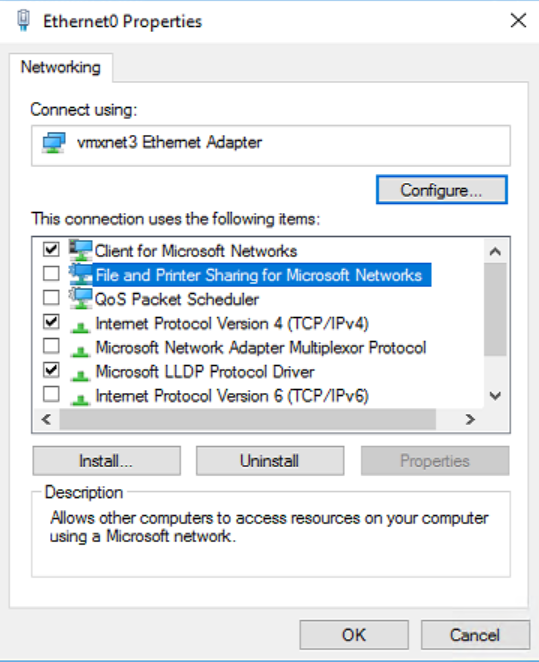
- Review the service «remote registry» is set to «automatic (trigger start)».
After that, you shouldn’t have problems in order to add your nodes within the cluster from the wizard:
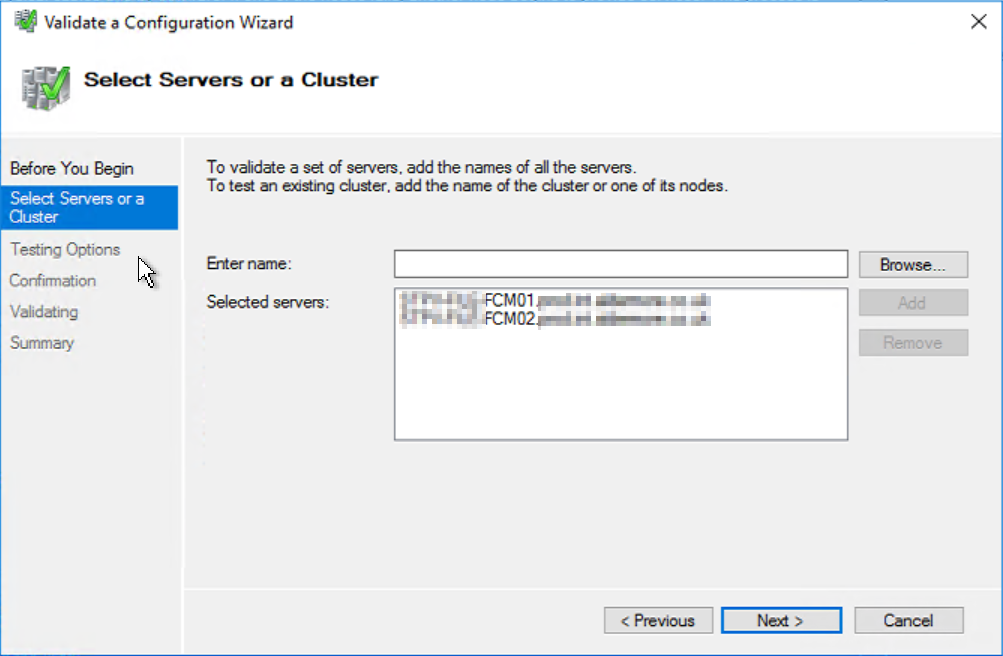
Now, you could continue with the testing options and so on but this post is only to explain the error and how to solve it.
That will conclude this quick post about Windows Server Failover Cluster and an issue you can find while trying to validate the configuration of your cluster from the wizard.