This is a quick post of an error I found sometimes while deploying a new vCenter server appliance with an embedded PSC on the vCSA 6.x installer.
The problem
In my case, I was trying to install vCSA 6.5 without DNS (this is why the system name has an IP address and the DNS is itself). Also, notice that the network section is empty:
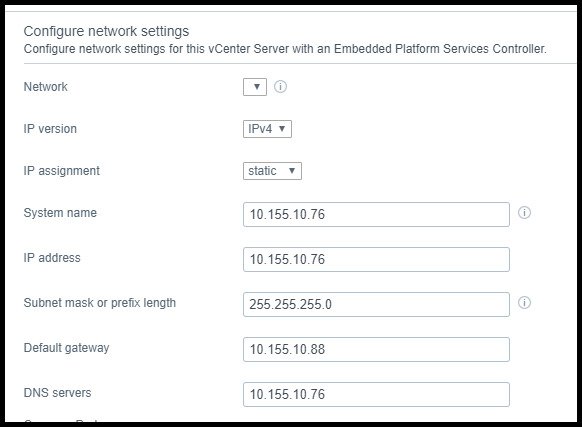
If you try to continue with the installation, it will show you an error:
No networks on the host. Cannot proceed with the installation.
Solution
I checked the ESXi host and obviously, it has other port groups created in a standard virtual switch, then, which was the problem? Why I can’t see them in the drop-down list?
Checking on the internet I found this: https://serverfault.com/questions/886776/vcenter-server-appliance-6-5-installer-error-no-networks-on-the-host-cannot-p
So, that web page mentions the «VM network» port group that is a default port group that is created once you deploy an ESXi host. In my case, it was auto-deployed with different port groups and that one didn’t exist.
Hence, I decided to create a port group called «VM Network» in the host that I am trying to deploy the vCSA and…it worked!
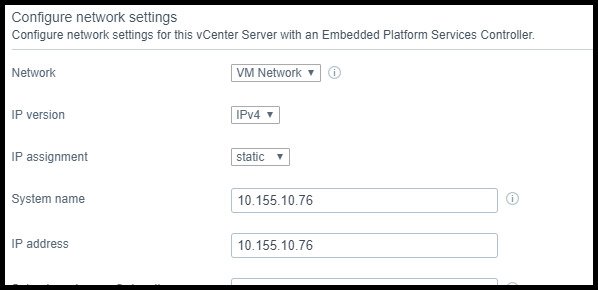
Now, as you can see, I can see that port group and I was able to continue the installation with success!
It seems that with you must have this port group if you are deploying a vCSA at least from your PC, so, bear in mind if you are trying to deploy a new vCSA and you don’t have the default port groups when deploying a vCenter Server.
I hope this helps if someone has this issue.