Hello there!
A quick post talking about a new external PSC in vSphere 6.0 environments.
As you may now the vCenter product is composed by the PSC (Platform Services Controller) and the vCenter component.
Services provided by each component:
| Platform Services Controller |
| vCenter Single Sign-On |
| VMware Certificate Authority |
| vSphere License Service |
Let’s go to the point. I am going to repoint a vCenter with an embedded PSC (a vCSA called «pokecenter») to an external PSC I created in a Windows server called «digicenter» (I know is kinda original). Digicenter is already joined to the same SSO domain as pokecenter.
Note: If you have any problem when adding an external PSC to an existing SSO domain, check cmsso-util unregister command in the vCSA appliance. In my case, I had to re-install it three times and in the last one, I used the command.
More information in KB: https://kb.vmware.com/s/article/2114233
In the vCenter with embedded PSC, I will connect through SSH and repoint my vCenter to the external Windows PSC «digicenter».
The command is: cmsso-util reconfigure –-repoint-psc digicenter.pokemon.jp –username administrator –domain-name vsphere.local –passwd VMware1!
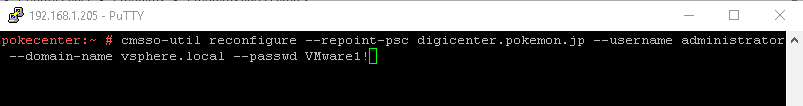
Now, time to wait, it will take a couple of minutes as the text says: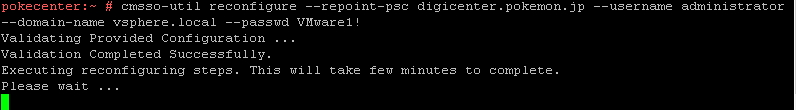
And after the pass, successful!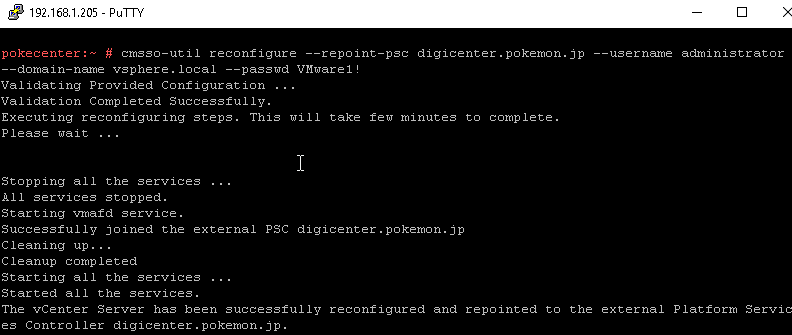
Hence, our vCenter «pokecenter» has an external PSC «digicenter». We can check it in vCenter > Manage > Settings > Advanced Settings: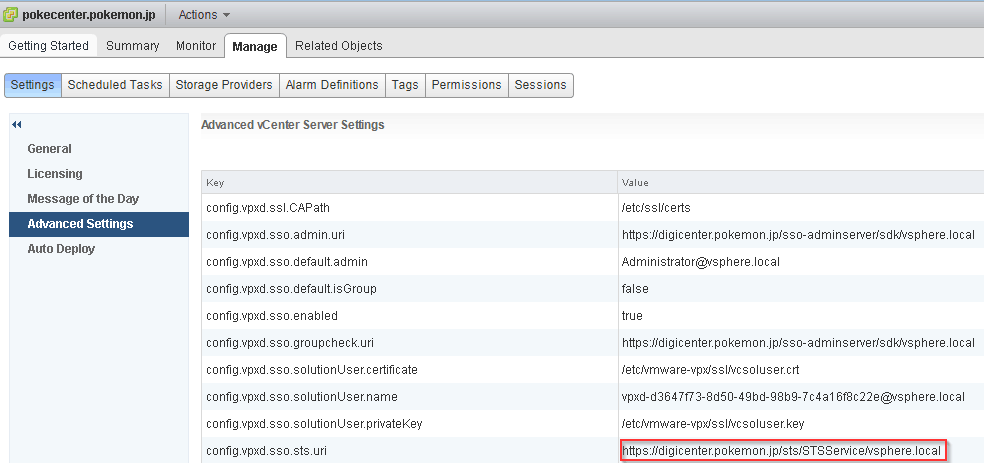
So…
If found some problems when repointing to the external PSC, make sure the time on both servers is the same (check NTP server), also DNS resolution of the external PSC. Give some time for the vSphere Client to initialize after the repointment.
Finally, be patient, I found some errors (SSO errors about the external PSC) when login to the vSphere Web Client but, after waiting about 10 minutes finally it initialized up successfully.